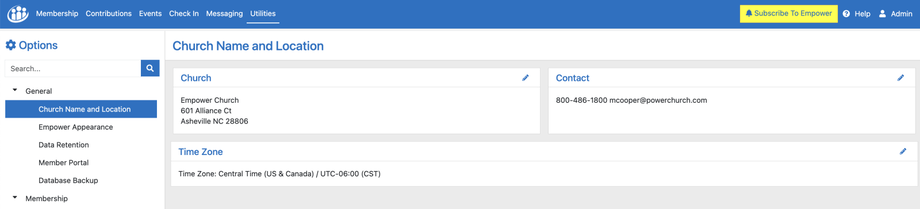Editing Your Church Name and Location
To edit and change the church or organization's name, location, and contact details in Empower, follow these steps:
-
Navigate to Utilities: From the top navigation bar, click on "Utilities."
-
Select Options: Within the Utilities section, click on "Options."
-
Access General Settings: In the leftmost column under "Options," click on "General."
-
Edit Church Name and Location:
- In the middle column, locate the "Church" section where the church name and address are displayed.
- Click on the pencil icon next to the church name or address to enable editing.
- Make the necessary changes to the church name and address.
-
Update Contact Details:
- In the rightmost column, find the "Contact" section.
- Click on the pencil icon next to the phone number or email address to edit these details.
- Enter the updated contact information.
-
Save Changes: After making the edits, ensure you save the changes to apply them.