Mass Updates to Contributions
You recently recorded a whole batch of Contributions later to realize that they weren’t intended for Missions but for Vacation Bible School. Let’s take a look at how we can edit all of those contributions together.
After Navigating to Contributions>Edit, look for the +Mass Update Contributions button.
It’s located in the top right corner, just to the left of the search bar.
Clicking this will bring up an Advanced Search filter.
We will use this to filter to the specific Contributions that we need to edit.
For this example, we accidentally made a Deposit this week that included Contributions labeled Missions… and they should have been Vacation Bible School.
We’ll use the Filters to filter those deposits and click Next.