Activities vs. Events: What are the differences?
Before we dive into the overviews and how-to’s, let’s discuss the differences between Activities and Events and its fitting to use them.
Activities represent the different groups in your church- specifically where it is beneficial to keep track of roles, attendance, and more.
These include both organized groups and informal groups, like those with shared skills or hobbies. These are not typically something that you would publicize on a calendar. These are the smaller, more niche, small groups. For instance, you might find some of these gatherings on the Activities list rather than set as an Event:
“Senior Adult Ladies Sunday School Class”
This would be a Sunday morning class. The same list of participants would typically be joining each other each time they gather. The leaders would like to keep specific records of those participants to follow up with them.
“Chronological Bible Study for Adults”
This group might meet on Tuesday nights once a month, but they would like to record the people who join the class. They take attendance for each time they get together. Although it’s advertised on the church’s calendar, we call it an activity because we want to keep track of the group’s demographics and information.
"Deacons"
Although you might not think of it as an Activity, a select group like a deacon body could be set as an activity to easily keep track of meeting times, attendance, responsibilities, etc.
Events might include multiple activities. As a rule of thumb, Events are the gatherings that are “special events” or recurring events that are church-wide or contain more than one Activity or group participating. Let’s take a look at a couple of examples of Events to understand better.
“Sunday School”
This Event will happen every Sunday morning but contains multiple classes meeting during the scheduled time. Those classes will be set up as Activities. Attendance will be taken for each Activity, and the total attendance will be shown in detail under the Event’s Attendance.
“Fall Festival”
The Fall Festival will be an Event. The church is looking to invite the community, and there will be no attendance taken. We want it to be a calendared event, though, so we will include it in Empower. Setting up the event also allows us to keep track of the person responsible for the event, the setup and tear down times for the event, and the specific calendar it will be organized on.
“Children’s Ministry Picnic”
This will be an Event specifically for the Children’s ministry. We will set it up and add the participating Activities to it.
Remember Activities have three options for keeping attendance:
at all times
only during events' specific times
no attendance