Using Your Empower Dashboard
Your Dashboard is the colorful landing page that you will see as soon as logging into Empower. The Dashboard is meant to be a quick look at some of the key information you will use in Empower.
For example, one of the default Dashboard Tiles tells of Upcoming Birthdays. Each time you log in, this tile will display the birthdays taking place over the next 14 days (default, this is editable).
Most Tiles can be edited by clicking on the Settings gear icon in the top right corner of that tile.
Some of the tiles also allow you to run a report directly from the Dashboard by clicking on the Settings gear icon.
Wanting to look over the upcoming birthdays before Sunday? Click on the gear icon, choose Run Report, and print out the list of names and upcoming birthdays.

Navigating to the Dashboard from Anywhere
You can jump directly to the Dashboard from anywhere in Empower (other than Check-In) by clicking the Empower ChMS logo in the top left corner of your screen.

Dashboard Notifications
Pending Portal Changes
If you choose to utilize the Member Portal and allow members to change and edit their information, you will need to keep an eye on the Pending Portal Changes tile. This will alert you if the users’ changes need to be confirmed.
Pending Login Requests
If your congregation uses the Member Portal, this tile will alert you each time a member requests access, and the system does not automatically recognize them. This happens when a member either uses an unrecognized email address or does not meet the membership criteria set for Member Portal access. You can see and address these requests directly from this tile.
Pending Imported Contributions
If your ministry is using the automatic import feature of Empower, you will, at times, have to verify donors before the contributions are imported. This tile will show those that are Pending verification.
Unhandled Messages
This tile displays any unread (or un replied to) text messages. Clicking on the message will open the correspondence in a pop-up and allow you to respond or mark it as complete by clicking on the vertical ellipsis next to the message.
You can also Mark all Handled by clicking on the gear icon in the top-right corner of the tile.
Background Checks Due
Empower will automatically notify you when a member is due for a background check. These settings are adjusted in frequency under Utilities>Options and by necessity per each Activity. If a member is shown to require a check, but it is expired or not complete, you will be notified in this tile.
Customizing the Dashboard
Moving Tiles
You also have the option to drag Dashboard Tiles around to give priority to those that you use most often.
Permissions
You will notice that as you set up different User Roles and give specific permissions, sometimes they might disappear for certain Users. The permissions of the Role limit these tiles applied to each user.
Remember, the user's Role will override individually assigned permissions.